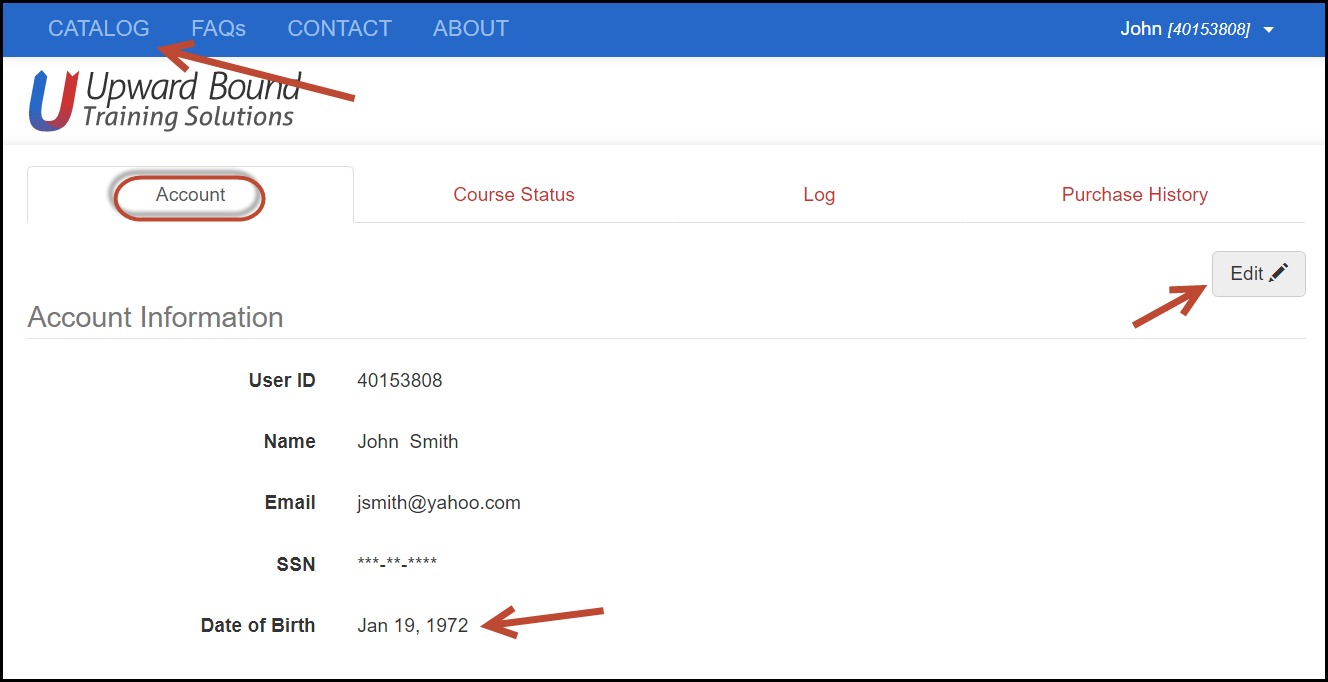The system won't accept the answer to my Security Question. What do I do?
Your answers to the Security Questions presented each time a module is launched must match your DATE of BIRTH information provided during the registration process.
If your answer to a Security Question is NOT being accepted (and it's correct!), then that means there's a mistake in your DATE of BIRTH in your profile.
How to Correct Your Date of Birth
To correct your Date of Birth in your profile, you'll need to do the following:
- Log into your Upward Bound account
- In the upper right corner, click on Your Name and then on My Profile
- Click the Edit button on the Account tab
- Make the necessary correction to your Date of Birth
- Click the green Save button
- Click the Catalog link in the blue bar at the top of the page to return to your My Courses page
- Click the STUDY NOW button to access your course modules